From Experimenting to Production
Once you established which Dataset (or its version) and settings deliver best results in your experiments, you are ready to move onto regular use in your business process - so called Production.
Production setup
Production setup consist of key elements of particular Iteration from your Experiment such as:
- information about Forecasting situation captured from data,
- settings - as defined in Settings panel,
- model (or, to be more precise Model Zoo),
- link to Dataset (the latest version available is used).
There can be only one Iteration activated as Production setup in your Experiment.
By creating a Production setup you are getting to Ops in automated way - no model deployment is needed.
How to create Production setup
Production setup can be created from particular Iteration by activating it from its context menu. Just click on three dots icon to see menu and then select Activate as production setup.
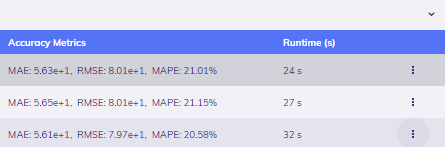
Click on three dots icon to open context menu
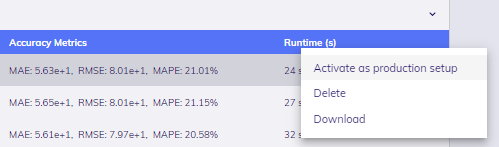
Context menu
You will quickly recognize activated Iteration in Iterations panel thanks to "chart" icon as shown in picture below.
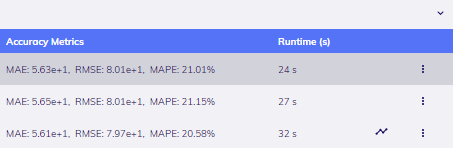
Production setup icon
After this operation, you can find new item in Production tab of respective Use Case. It is launchpad for regular forecasting without the need to run though Experiment Workbench - read more about how to create new forecast
How is the actual deployment to production done?
TIM does this for you, by activating Production setup it has become operational, and can be used either via UI in TIM Studio or by calling it via API, there is no need to "deploy" anything (no building, packaging, endpoints enablement on containers etc.) as this is available right away.
Deactivating Production setup
You can deactivate iteration as Production setup from its context menu.
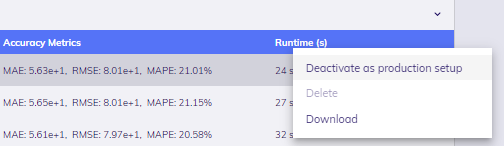
Context menu and icon for Iteration activated as production setup
With this action, you cannot create new forecasts (until you reactivate it or select some other Iteration to be used for Production setup).
Deleting Iteration used as Production setup
Once Iteration as active as Production setup you cannot delete it.
If there were any production forecasts made in the past for particular Iteration you cannot delete it, unless you deleted all forecasts created with it.