Downloading Data
To download the most current version of Dataset:
- Navigate to list of Datasets, from context menu (when clicked on three dots icon) select Download,
- or open Dataset detail and click on Download button.
In both cases data is downloaded in form of CSV file. This holds true regardless of way how you created Dataset - either from CSV file, or SQL-like database.
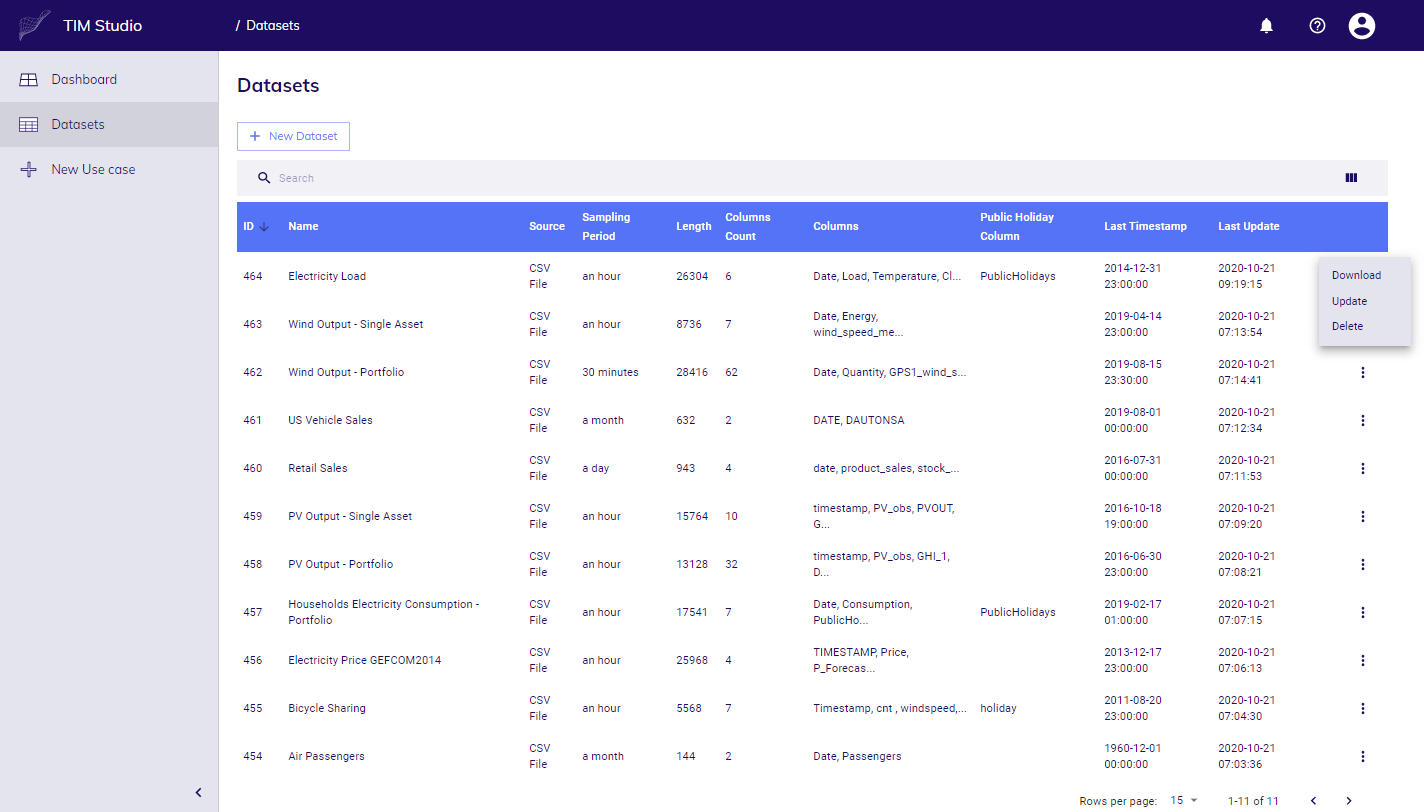
Context menu with option to Download data