Authentication
To use the TIM for Alteryx tools, you need to have a valid TIM License. If you don't have one and you'd like to try TIM, you can request a trial license.
Authentication in a TIM Alteryx tool
When you add a TIM tool to your workflow, you won't be able to use it without entering your license details and logging in. Use the following procedure to log in (if you have more than one TIM tool in your workflow, you need to log in in every tool separately):
- Click on the TIM tool in your workflow. The login form is displayed in the tool's configuration pane.
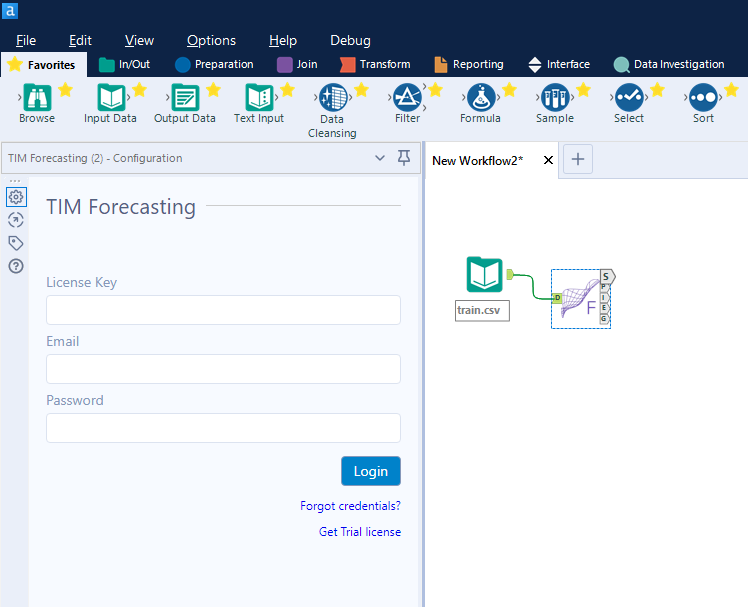
- Enter your TIM license key, email and password.
- Click "Login". After a successful log in, the tool's configuration pane displays the *Data configuration" page.
If you entered wrong credentials, you will be presented with the error message above the "License key" field.
In case you forgot your credentials, click the Forgot credentials link below the "Login" button. You will be redirected to your default web browser.
You can request a trial license directly from the configuration pane by clicking the Get Trial license link. You will be redirected to your default web browser.