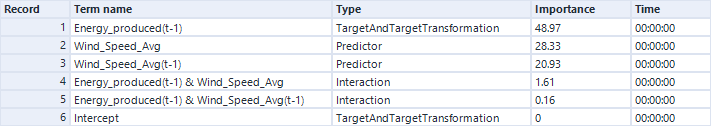TIM Anomaly Detection Build Model Tool
TIM Anomaly Detection - Build model tool is an implementation of the TIM Anomaly Detection model building process for Alteryx platform. Follow this manual to download it and install in the Alteryx Designer platform.
After installation, the tool is available in the Predictive category of the tool palette. You can drag & drop the tool into your workspace. The image below shows appearance of the tool icon in a workspace. It has one input and six outputs. By clicking on it, a configuration pane appears. We take a closer look on it in subsections below.
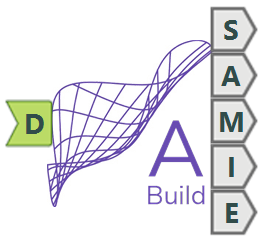
Configuration pane
By clicking on the tool a configuration pane appears. First you have to authenticate in order to be able to use the tool.
Then you can proceed to data configuration part of the pane, see image on the left below.
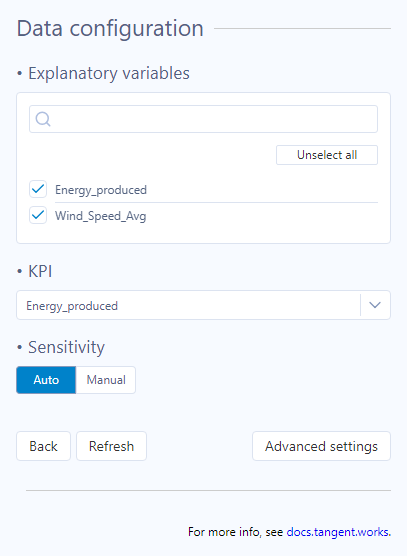
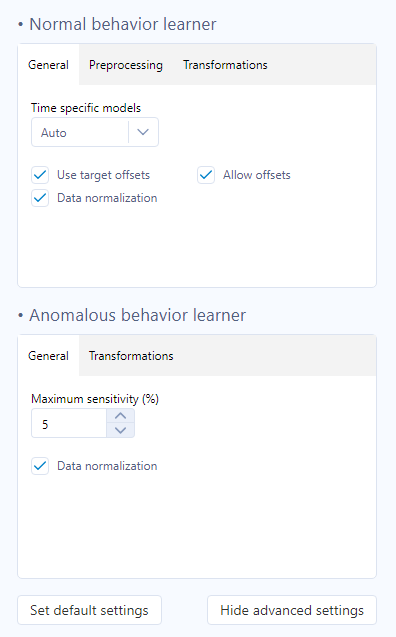
The available configuration is:
- Explanatory variables - which columns to use as a context for detecting anomalies.
- KPI - column where TIM seeks anomalies.
- Sensitivity
There are also advanced settings that can be adjusted for specific needs, see Configuration section to learn more.
Inputs
D - Dataset
Input dataset used for the forecasting task. The dataset should satisfy the dataset properties required by TIM. One additional requirement is that the timestamp has to be in the first column of the dataset.
Example:
Outputs
S - Status of the anomaly detection task
Status of the anomaly detection model building request sent to TIM API.
Example:
A - Anomaly indicator
Timestamps with corresponding anomaly indicator values, anomaly flags and normal behavior values.
Example:
M - Model info
String with encrypted model, target name and offsets required for model calibration.
Example:
I - Importances
Percentual importance of explanatory variables in the Normal Behavior Learner.
Example:
E - Extended importances
Percentual importance of Normal Behavior Learner features.
Example: